If you are using a touch screen, use two fingers to touch and zoom out the VPN guide area, and then pinch to change the zoom level: pinch two fingers to zoom in, pinch two fingers to zoom out.
How to download and install VPN.
- 1) First,go to your app store or play store .(all VPN download and installation methods are the same)
- 2) Type in the name of the VPN you want to download in the search bar, example : VPN PROXY MASTER.
Recommended FREE VPN
- VPN PROXY MASTER
- SUPER VPN
- SNAP VPN
- PANDA VPN
- Turbo vpn
Android

IOS
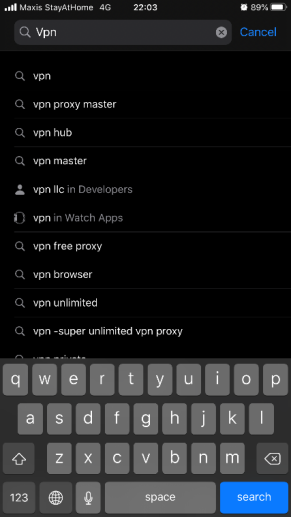
- 3) After searching, select download and open app.
Android

IOS
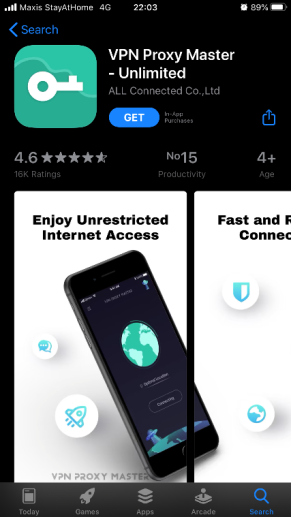
- 4) After open app, select the region you want in OPTIMAL LOCATION such as: United States
Android

IOS

- 5) After selecting TAP TO CONNECT, the phone will pop up IOS: PLEASE TAP "ALLOW TRACKING" ON THE NEXT SCREEN / Android: OK, please continue to click GO NOW
Android

IOS
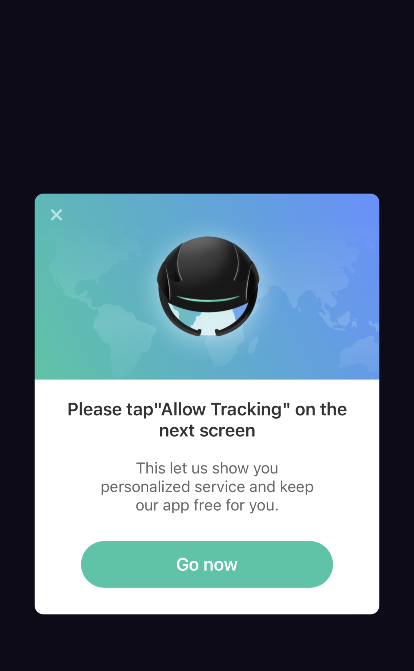
- 6) After that, the page will jump to the one shown in the figure, please select ALLOW. (This step is only for IOS)
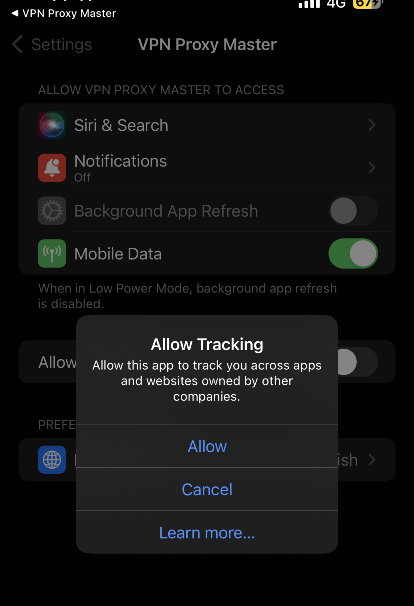
- 7) After selecting the ALLOW option, please pay attention to see if the ALLOW TRACKING displayed in the red grid is activated (shown in green)(This step is only for IOS)
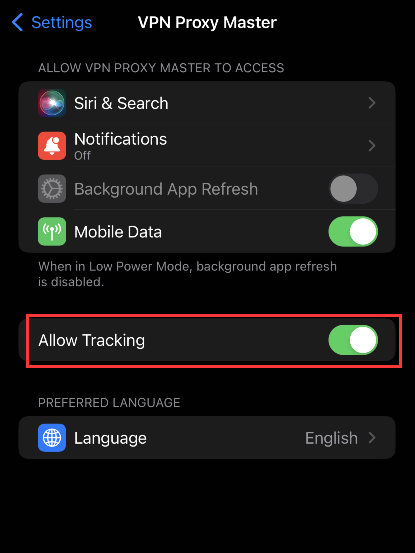
- 8) Waiting for connect . It will show Connected when you succesful connect.(IOS : CONNECTED / ANDROID: DISCONNECT )
Android

IOS
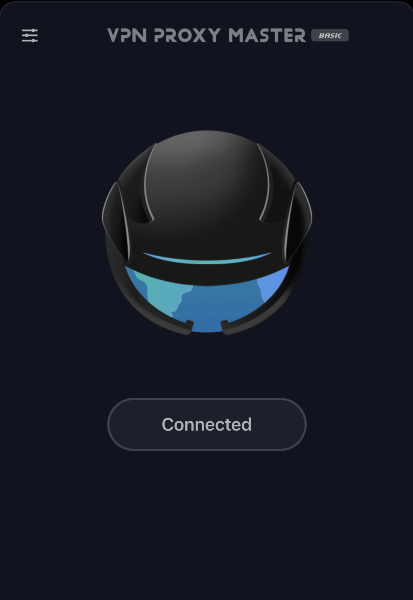
- 9) If the connection is not available, please change to another line or country. Look at the VPN signal and speed. The more signal grids, the better, and the lower the MS, the faster.

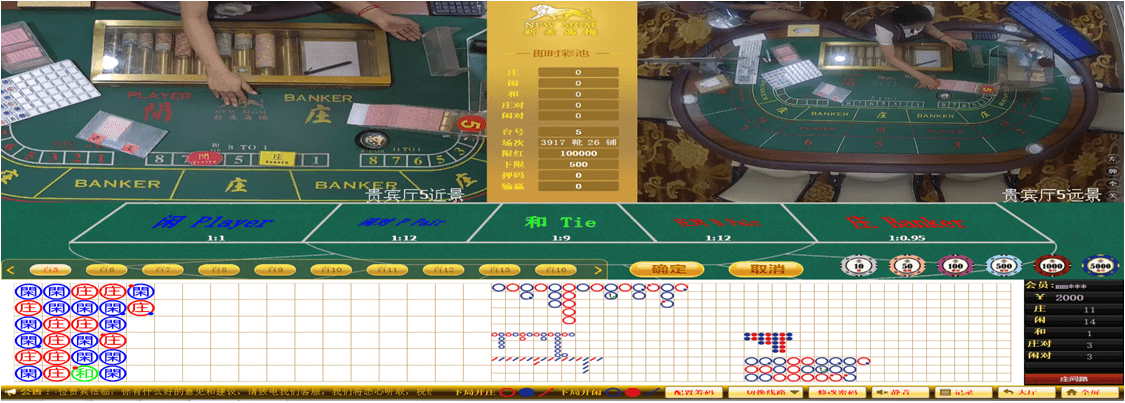


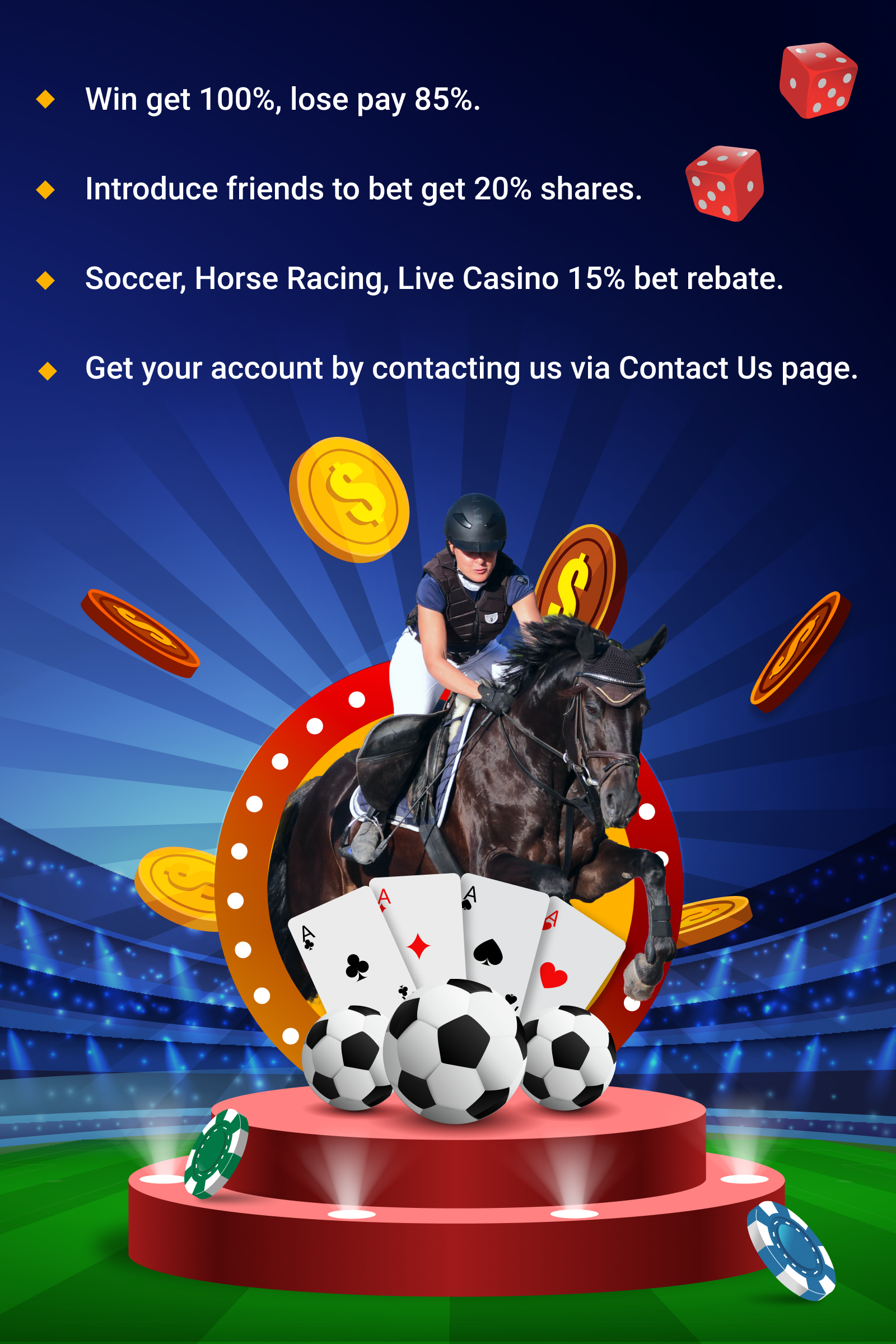





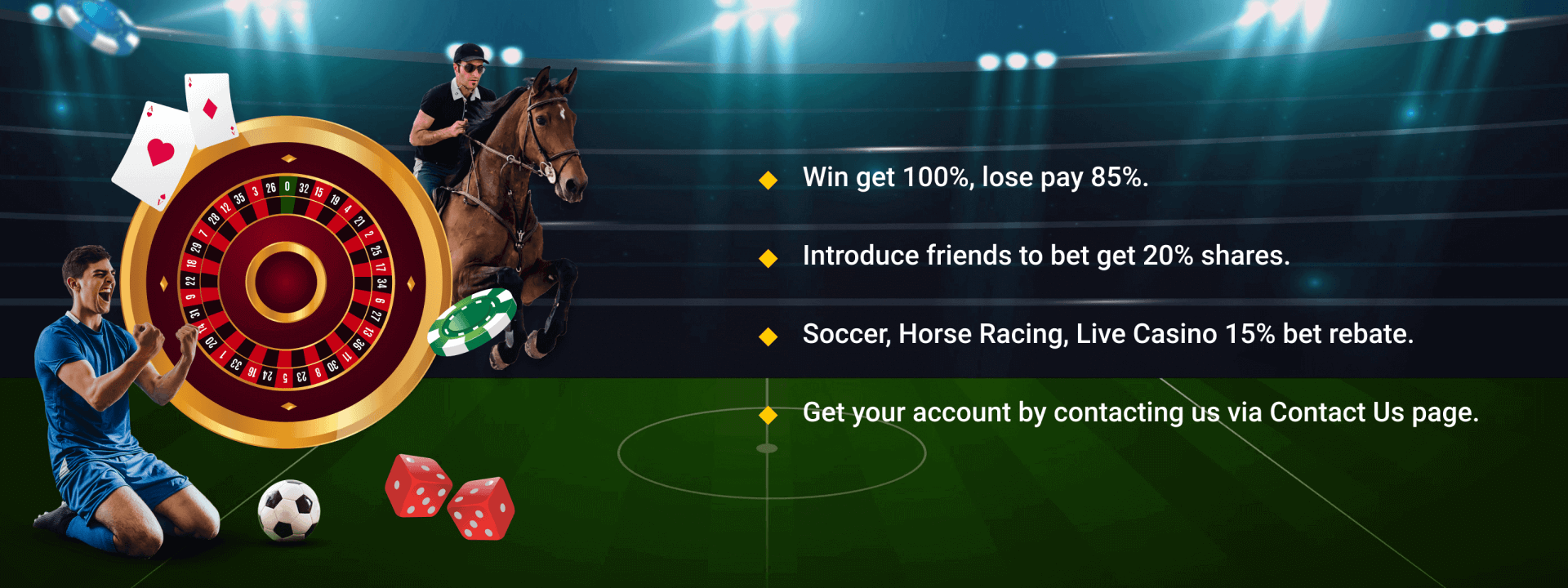
 Douyin Live
Douyin Live
 Facebook Live
Facebook Live
 Tiktok Live
Tiktok Live
 Youtube Live
Youtube Live


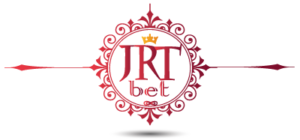
 Welcome To The All New Website Of JRTBET! 欢迎来到JRTBET的全新网站!
Welcome To The All New Website Of JRTBET! 欢迎来到JRTBET的全新网站! 